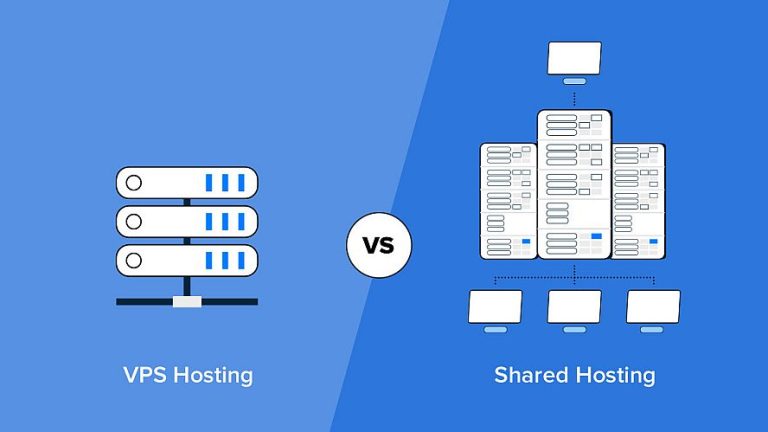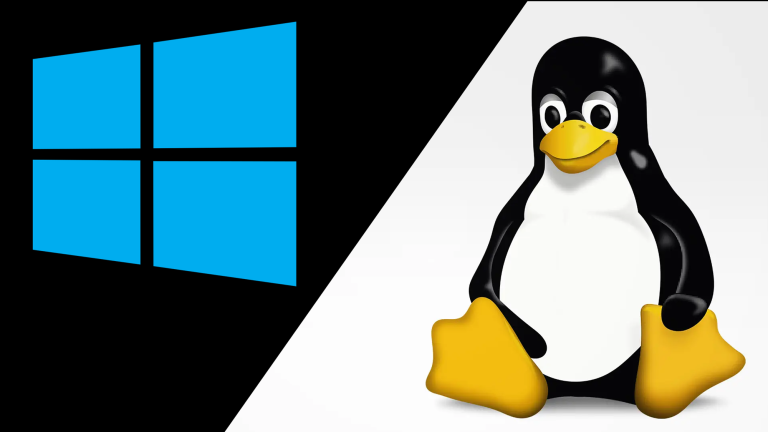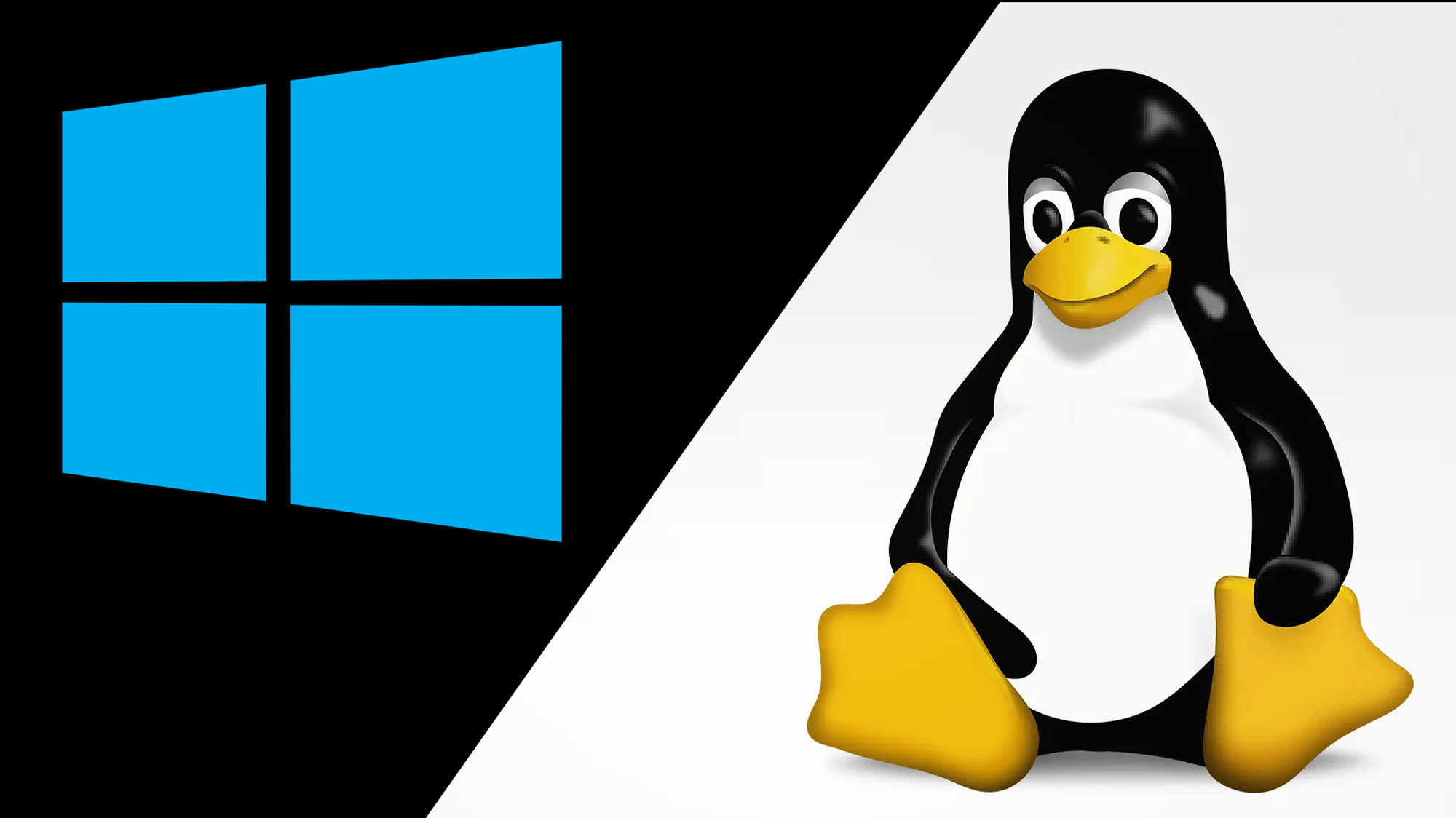
Let’s be honest—choosing an operating system feels like picking a life partner for your computer. You’re going to be spending a lot of time together, so you better make sure it’s a good match. I’ve been down this rabbit hole more times than I care to admit, switching between Windows and Linux depending on my needs, mood, and occasionally, pure curiosity.
After years of living with both systems, I want to share what I’ve learned. This isn’t going to be one of those sterile tech comparisons that reads like a spec sheet. Instead, think of this as advice from someone who’s actually lived through the Windows blue screens and Linux terminal adventures.
The Real Talk on Ease of Use
Windows: Your Comfortable Old Friend
Windows is like that reliable friend who always knows where to find the best pizza in town. It just works, and you don’t have to think about it much. When you click on something, it usually does what you expect. Need to install software? Double-click an .exe file and follow the wizard. Most of the time, anyway.
But here’s what the marketing materials don’t tell you: Windows can be surprisingly finicky. Ever tried to uninstall a program completely? Or wondered why your computer suddenly decided to update itself right when you needed to give an important presentation? Yeah, Windows has its quirks.
Linux: The Friend Who Teaches You Guitar
Linux is that friend who convinced you to learn guitar. It’s going to be challenging at first, your fingers will hurt, and you’ll question your life choices. But once you get it, you’ll wonder how you ever lived without it.
Modern Linux distributions like Ubuntu, Linux Mint, and Pop!_OS have come incredibly far. My 70-year-old neighbor runs Ubuntu on her laptop and loves it (though she did need some initial hand-holding). The terminal might look scary, but you can actually go weeks without opening it on user-friendly distros.
Software: The Make-or-Break Factor
Windows: The Everything Store
This is where Windows really shines. Need Photoshop? It’s there. Want to play the latest AAA games? Windows is your best bet. Microsoft Office runs natively, and pretty much every software company develops for Windows first.
But here’s the catch: all that software comes at a cost. Windows software licenses can add up quickly, and you’re often locked into specific vendors’ ecosystems.
Linux: The Indie Music Scene
Linux software is like discovering an amazing indie band before they become mainstream. You’ll find incredible free alternatives that often work better than their expensive counterparts. GIMP instead of Photoshop, LibreOffice instead of Microsoft Office, Blender for 3D work—the list goes on.
Gaming on Linux has exploded thanks to Steam’s Proton compatibility layer. I can now play about 80% of my Steam library on Linux without any tweaking. It’s not perfect, but it’s getting close.
The real game-changer? Development tools. If you’re a programmer, Linux feels like coming home. Package managers, native containerization, and built-in development tools make coding a joy.
Performance: Where Linux Flexes
Windows: The Resource Hog
Windows 11 wants at least 4GB of RAM and 64GB of storage, but let’s be real—you need way more for a smooth experience. My Windows laptop with 8GB RAM struggles with Chrome tabs and background processes competing for resources.
Then there’s the mystery of Windows slowdown. Your PC runs great for a few months, then gradually turns into digital molasses. Registry bloat, startup programs, and mysterious background services all contribute to this phenomenon.
Linux: The Efficiency Expert
I have a 10-year-old laptop that couldn’t handle Windows 10, but it runs Linux Mint like a champ. Linux distributions like Lubuntu can breathe new life into ancient hardware—I’m talking machines from 2010 running smoothly.
Linux doesn’t accumulate digital garbage the way Windows does. No registry to corrupt, no mysterious slowdowns over time. My Linux desktop has been running for months without a restart (updates permitting), and it’s just as snappy as day one.
Security: The Elephant in the Room
Windows: The Popular Kid’s Problems
Being popular has its downsides. Windows’ massive user base makes it a prime target for malware creators. You need antivirus software, regular scans, and constant vigilance. I’ve helped too many friends recover from ransomware attacks to count.
Microsoft has improved Windows security significantly with features like Windows Defender and automatic updates, but the fundamental architecture still has vulnerabilities that get exploited regularly.
Linux: Security Through Obscurity (And Design)
Linux’s smaller desktop market share means fewer attacks, but that’s not the whole story. The permission system in Linux is genuinely more secure. Installing software requires explicit administrator privileges, and the package manager system means you’re getting software from trusted repositories.
I haven’t run antivirus software on my Linux machines in years. Not because I’m reckless, but because proper security practices (regular updates, strong passwords, avoiding suspicious links) are usually sufficient.
Customization: Express Yourself
Windows: Limited Wardrobe Options
Windows customization is like shopping at a store with a dress code. You can change wallpapers, move some icons around, and install third-party themes if you’re adventurous. But you’re essentially stuck with Microsoft’s vision of how a desktop should work.
Want multiple desktops? Windows finally added that. Want to change how window management works? You’re mostly out of luck.
Linux: Your Digital Canvas
Linux customization is like having your own art studio. Want your desktop to look like macOS? There’s a theme for that. Prefer a minimalist tiling window manager? Install i3 or Awesome. Want your computer to look like it’s from a sci-fi movie? The cyberpunk themes are waiting.
I’ve spent entire weekends just customizing my Linux desktop, and it was time well spent. When your computer environment perfectly matches your workflow, productivity soars.
The Support Ecosystem
Windows: Official Help (When It Works)
Microsoft offers official support, and there are countless technicians who know Windows inside and out. Most computer repair shops can help with Windows issues.
But here’s the frustrating part: Microsoft’s official support can be hit-or-miss. I’ve spent hours on support calls that ended with “have you tried turning it off and on again?”
Linux: The Community That Cares
Linux support is community-driven, and the community is passionate. Ask a question on Reddit’s r/linux4noobs or the Ubuntu forums, and you’ll get detailed, helpful responses from people who genuinely want to help.
The documentation is often better too. The Arch Wiki is legendary for its thoroughness, even if you’re not using Arch Linux.
Cost: More Than Just Money
Windows: The Subscription Life
A Windows license costs $100-200, depending on the version. Then there’s Microsoft Office ($70/year), antivirus software ($30-80/year), and various other paid applications. The costs add up quickly.
Linux: Free as in Freedom
Linux is free, and so is most of its software. This isn’t just about money—it’s about freedom from vendor lock-in. You’re not tied to subscription services or forced upgrades.
Real-World Scenarios: When to Choose What
Choose Windows If:
- You’re a creative professional who relies on Adobe Creative Suite
- Gaming is a priority and you want maximum compatibility
- You work in a corporate environment that standardizes on Microsoft products
- You prefer official support channels and don’t want to troubleshoot issues yourself
- You need specific Windows-only professional software
Choose Linux If:
- You’re a developer or work in tech
- You have older hardware you want to revive
- You value privacy and control over your computing environment
- You enjoy learning and customizing your system
- You want to minimize software costs
- You’re interested in open-source philosophy
The Middle Ground: Dual Boot and Virtual Machines
Here’s something the either-or articles don’t mention: you don’t have to choose just one. I run both systems on different machines, and sometimes both on the same machine.
Dual booting lets you have both Windows and Linux on one computer. Virtual machines let you run one inside the other. These approaches give you the best of both worlds, though with some complexity trade-offs.
My Personal Journey
I started as a Windows user, like most people. Moved to Linux for development work, fell in love with the customization, then found myself dual-booting for games. Now I have a Linux desktop for work and creativity, and a Windows gaming laptop for entertainment.
The beautiful thing about technology in 2025 is that you have options. Neither choice is permanent, and both systems continue to evolve and improve.
The Bottom Line
The Windows vs Linux debate isn’t really about which is “better”—it’s about which is better for you, right now, with your current needs and skill level.
Windows excels at being invisible and compatible. It gets out of your way so you can focus on your work, gaming, or browsing cat videos. Linux excels at being powerful and transparent. It puts you in control and rewards curiosity with incredible flexibility.
My advice? Try both. Download a Linux distribution and run it from a USB drive—no installation required. See how it feels. You might surprise yourself.
The operating system you choose should serve your goals, not define them. Whether you pick the familiar comfort of Windows or the adventurous spirit of Linux, make sure it’s a choice that excites you about computing again.
What’s your OS story? Are you team Windows, team Linux, or do you switch between both? I’d love to hear about your experiences and what finally convinced you to stick with your current setup.